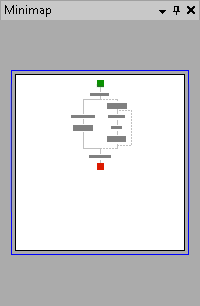Minimap Pane
This pane displays a zoomed out view of a workflow definition.
![]() Show me a screenshot of this pane.
Show me a screenshot of this pane.
To open/close this pane
- Select the Minimap button
 from the toolbar or under View in the main menu. Alternatively, use the keyboard shortcut CTRL+6.
from the toolbar or under View in the main menu. Alternatively, use the keyboard shortcut CTRL+6.
To use this pane
- Click a portion of the Minimap to navigate to the corresponding section of your workflow.
- Hover over an activity in the Minimap to see the name of the activity in a tooltip. You can hide this tooltip in the Tooltip Options.